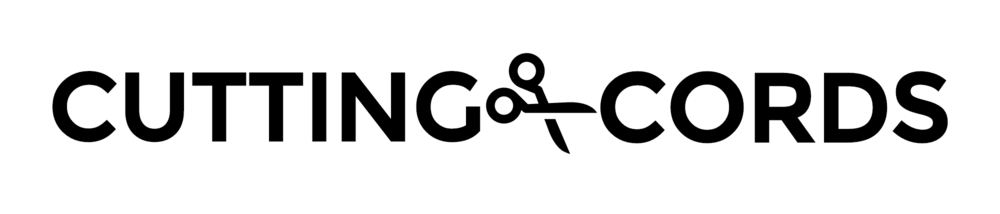The Raspberry Pi has always been a popular choice for people wanting to run Kodi or Plex, mostly because you can pick one up for $35. After all is said and done, $50 would get you a little media box that could handle most of the media you would try to throw at it.
I've never been a big fan since the severely underpowered CPU lead to sluggish menus and delayed interactions. Thankfully the hardware accelerated video decoding meant that media playback was smooth, but some of the allure was lost when you got back to the menu and it was struggling to keep up with you.
Announced today is the Raspberry Pi 2, which ups the CPU to a quad core 900MHz Cortex-A7 and increases the RAM to 1GB. This should do wonders for running media software and I am excited to give it a try. Despite the board being available starting today, I figure this will be like the original launch when it takes weeks to get your hands on one due to the demand. I will pick one up and share my thoughts as soon as I can though.