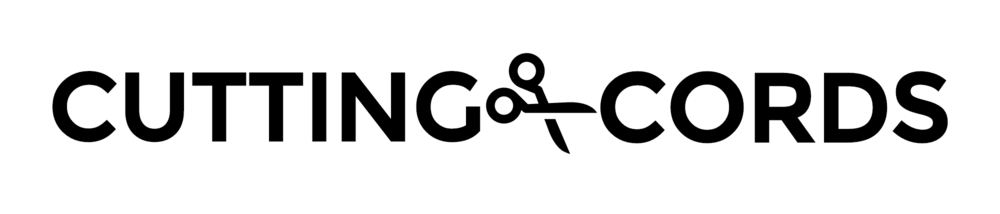Last month, I showed you how to sign up for the international version of the NFL Game Pass. At the end of it, you were able to launch and watch games from the browser. That is great and all, but what if you want other ways to watch it? What if you want to watch on your TV? Just in time for the start of the regular season, here are the many different ways you can enjoy your Game Pass.
Read MoreThe NFL GamePass has launched in the US. Here's why you'll still want the international version (and how to get it).
For some time now there have been rumblings that the much be-loved NFL GamePass service would be coming to the US. This was great news because up until this point, the only way to get unfettered access to the games of your choice has been to buy an expensive dish or cable package. Well today the wait is over: GamePass is available in the US, with a 7-day trial, and for only $99. There is one big issue though: regular season games can't be watched live.
Read MoreGetting around geo restrictions using Smart DNS
As more and more people cut the cord, TV networks are starting to get wise and put full shows up on their website. They realize that by not offering a legal way to view the shows online, people are turning to piracy and the networks lose all ways to monetize the content. By offering an easy way to watch the shows on their websites, they are able to keep people coming to them for the content.
Don't let them putting content up on the internet fool you into thinking it is part of the "world wide web." Most of this content is hidden behind geo restrictions, meaning you can only access content from the countries that the websites deem appropriate.
This post explains how to see content from all over the world.
Read MoreAuto-deleting finished torrents from Deluge
If you followed my guide for setting up your server, then you are using Deluge for your torrent client. We wired everything up so your downloads get automatically imported and organized in your storage location, but one question that came up often was why two copies ultimately were left on your computer. The answer is that although your file was renamed and stashed away, Deluge hung on to an original copy so that it could continue seeding it. As long as you occasionally checked in and deleted all the old torrents you would be fine, but this was the one thing that held the process back from being completely automated. This post will walk you through how to set up a plugin in Deluge that will handle this maintenance for you.
Read MoreGetting your OpenELEC + Plex system to auto-update
So the post about how to run Plex Home Theater on a Chromebox proved to be very popular. The Chromebox has the perfect balance of power and affordability that makes it a stand out product. One question that popped up often is how does one update this system as newer builds come out. Since the Plex version is a modified form of OpenELEC, the built-in updating mechanism doesn't work. At the time, my answer was that it needed to be done manually. Luckily, that is no longer the case.
I have whipped up a quick python script that checks for updates and applies them automatically. This guide will explain how to install the script and schedule it to run on a regular basis.
Read MoreHow to get OTA on your Xbox One
The Xbox One is more than just a video game system. From the get-go, the Xbox One was touted as a home entertainment device, meant to take over your living room and become the new primary device connected to your HDMI 1 input. One of the features to forward this goal is the HDMI input on the Xbox that you are supposed to plug your cable box into. The problem is, cord cutters don't have cable boxes. Here are the ways you can get OTA TV integrated into your Xbox One...
Read MoreTurning a Chromebox into a full-fledged Plex Home Theater client
Anyone who has a Plex server will tell you that there are countless ways to access it. Plex has apps out for just about any device or OS you can think of. When it comes to watching Plex on a HDTV, most people plug in a Roku or Chromecast and call it a day. While this obviously works, the interface is a little slow and clunky and you wind up with a functional solution without much wow factor.
One way people solve this is by building a HTPC so that they are in control of the power and performance. The issue is that even the most frugal shopper will still spend over $200 for anything worth while. That is no longer the case...
Read MoreOver the air: Choosing the correct antenna
Many cord cutters ditch their cable or dish package and replace it with online services such as Netflix or Hulu, or they build their own XBMC or Plex server. These options provide an endless source of content, but there is one itch that they just can't scratch: live content. It might not be a big deal to watch the latest episode of The Walking Dead a day after it airs, but when it comes to news or sports, you really want to watch it as it happens.
This post will show you how to determine what channels are being broadcast over-the-air in your location and how to pick the proper antenna to receive them.
Read MoreProtecting your privacy with VPN (and not breaking Plex)
Setting up an automated media server is a great way to cut the cord, but it does come with some inherent privacy risks, especially if you incorporate torrents as part of the system.
This tutorial will explain how to use VPN to protect your privacy, without sacrificing the ability to remotely access your content.
Read Moredelayrss - Getting NzbDrone to prefer NZBs over torrents
If you're like me, you don't want to miss an episode of any of your shows, so you have NzbDrone set up to search for both NZBs and torrents. What you may have noticed with this kind of setup is that torrents usually get posted faster than NZBs, which results in NzbDrone grabbing the torrent even though the NZB may only be a few minutes away. I like the security of using newsgroups, so I want the torrent to only be treated as a backup. Unfortunately, there is no way to set a preference in NzbDrone.
Until now.
Read More